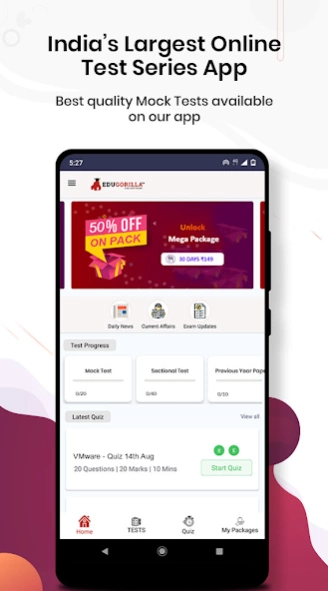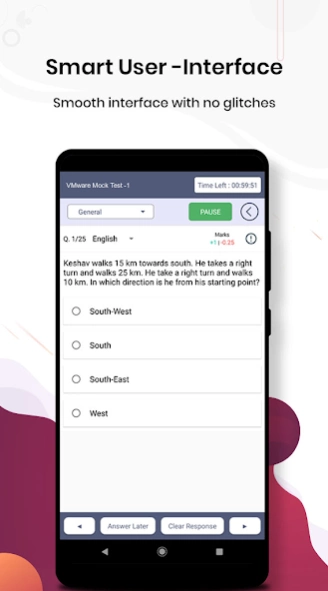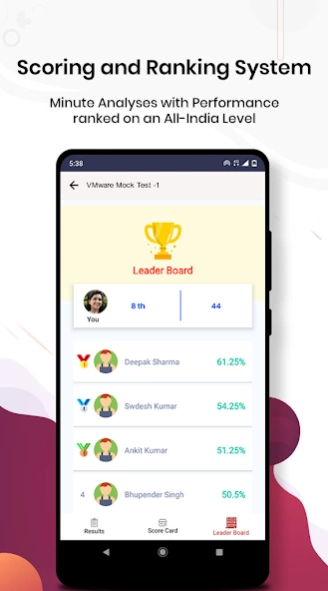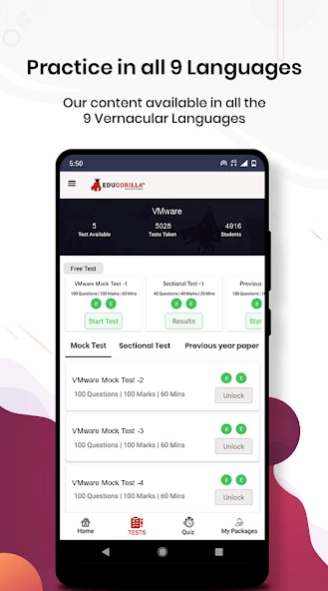Vmware Exam Preparation App 01.01.260
Free Version
Publisher Description
Vmware Exam Preparation App - Vmware Exam Preparation App: Video Courses, E-Library, Test Series & Quizzes
Disclaimer : EduGorilla does not represent or is not affiliated with any government entity.
Presenting our "Vmware Exam Preparation App" App – the go-to platform which helps you prepare and qualify for exams!
Explore a comprehensive test series, navigate multiple exams using a user-friendly search and selection feature, all conveniently accessible on a single screen.
Within the app, you can attempt mock tests, monitor progress and access comprehensive reports and solutions.
In the report section, you can also check leaderboard performance of toppers, to assess your level.
Enjoy multilingual support for various languages, allowing you to choose your preferred language.
Source URL : https://www.vmware.com/in.html
About Vmware Exam Preparation App
Vmware Exam Preparation App is a free app for Android published in the Teaching & Training Tools list of apps, part of Education.
The company that develops Vmware Exam Preparation App is TestSeries Software 8. The latest version released by its developer is 01.01.260.
To install Vmware Exam Preparation App on your Android device, just click the green Continue To App button above to start the installation process. The app is listed on our website since 2023-10-18 and was downloaded 1 times. We have already checked if the download link is safe, however for your own protection we recommend that you scan the downloaded app with your antivirus. Your antivirus may detect the Vmware Exam Preparation App as malware as malware if the download link to com.edugorilla.vmware is broken.
How to install Vmware Exam Preparation App on your Android device:
- Click on the Continue To App button on our website. This will redirect you to Google Play.
- Once the Vmware Exam Preparation App is shown in the Google Play listing of your Android device, you can start its download and installation. Tap on the Install button located below the search bar and to the right of the app icon.
- A pop-up window with the permissions required by Vmware Exam Preparation App will be shown. Click on Accept to continue the process.
- Vmware Exam Preparation App will be downloaded onto your device, displaying a progress. Once the download completes, the installation will start and you'll get a notification after the installation is finished.